Fix WordPress Errors @ BoostSiteSpeed
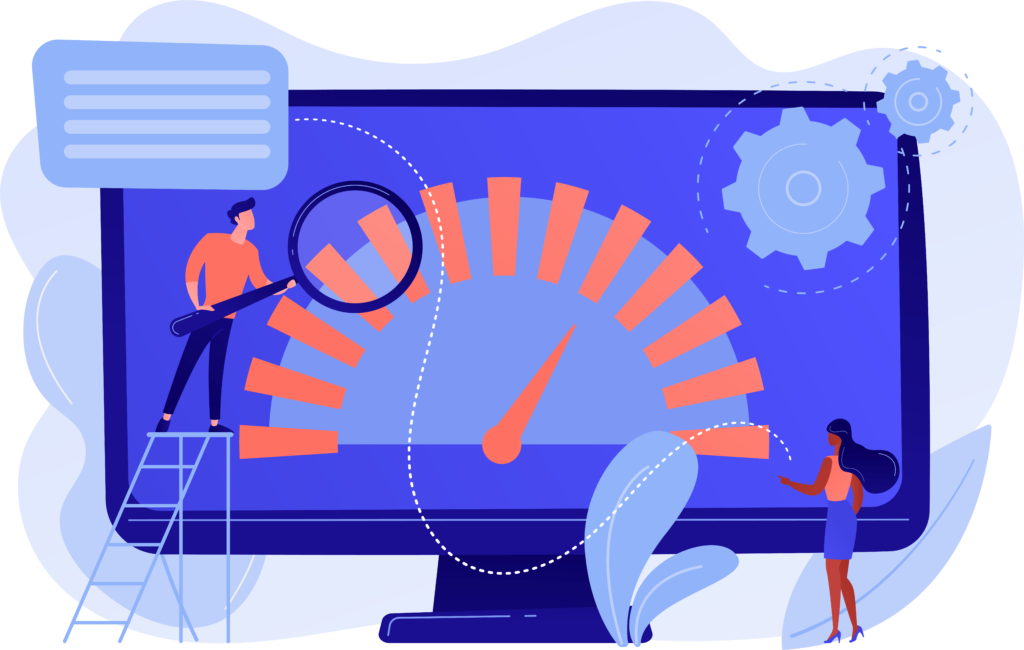
FIX WORDPRESS ERRORS @ BoostSiteSpeed
Guaranteed fix for any website or WordPress Error: within 1 day!
BoostSiteSpeed has a team of leading developers with extensive experience across all platforms; in particular for WordPress. We can fix any WordPress Error – with guaranteed result. You pay us AFTER the error is resolved! There are 3 key techniques we use to fix your errors:

Manually
We will manually update the CSS and scripts to fix the website error, depending on the complexity and nature of the website error.

cPanel
BoostSiteSpeed have a team of elite cPanel Experts who can use back-end access to fix the website errors using cPanel or hPanel.

Dashboard
Occasionally, some errors can be simply fixed directly via the dashboard. If this is the case, BoostSiteSpeed will fix your website error for FREE! Contact us today on support@boostsitespeed.com to check if we can fix your website error for free.
How to fix WordPress
A broken WordPress website leaves you with a blank white screen, frequently called White Screen of Death when you try to reach it out.
In the worst case scenario, you don’t notice any error or don’t know what caused the problem.
But you still have to fix WordPress.
There can be possibly be many reasons for your broken WordPress website, and in this post, we will tell you what you can do to fix WordPress website. So without further ado, let’s delve right into it.


What actually breaks a WordPress website?
Before fixing, you should know what actually breaks a WordPress website. So here are some of the reasons that cause a broken Wordpres website.
Let us clear the fundamentals:
- Any Custom Code in your Plug-in Files/ PHP Theme
We can realize the zeal of tweaking code. But the changes you make in a code don’t carry out successfully every time. And you know in PHP, a missing semicolon may lead to an error.
In case if you have made any changes in any of your plug-in file or PHP theme, and you have not written it right, you might face errors. Therefore while adding custom code to your plug-in files or theme, be sure to write them properly.
If you are not expert in coding, get in touch with a developer who can do it for you.
- Badly Written Plug-In
More than half of the WordPress vulnerabilities come from plugins, according to Wordfence.
Installing plug-ins on your website may have many consequences. It can not only break the WordPress website but also cause problems such as 403 error, Connection Timed Out, Internal Server error and much more.
In case if you are using third party plug-ins, even an update can break your WordPress website. Sometimes, a new update brings some bugs with it. These bugs may conflict with your website which can ultimately break it sometimes.
- Outdated themes
Using an outdated version of the WordPress theme can leave your Wrodpress website in a broken state. There I would recommend you keep your themes updated. Nonetheless, sometimes even updating may break down plug-ins.
But the concept is, you always have to check on your themes.
Tips to fix WordPress website
So these were the some of the reasons that break a WordPress website. Now let us come to the point to harness them or tips to fix WordPress website.
Check if it is down for you or everyone
First of all, you have to check whether your WordPress website is down for only you or for everyone. Here are some of the tools you can do to make this happen.
- Statuscake.com
This is possibly the best choice to track if your website is down for everyone or not. It allows you to perform tests such as SMTP, DNS, TCP, HTTP etc. All you require is to create an account on this platform, add your website URL, choose the test type and hit enter. You will find out if your website is down or not.
Find out the error
In some cases when a WordPress website breaks, you start noticing a blank screen on your browser. This is known as White Screen of Death.
In this scenario, you don’t get a clear idea about what is breaking your website. And if you don’t know the issue, how would you fix WordPress? In such cases, WordPress has an ideal solution. Let us discuss about it:
- Activate WP_Debug on your website
WordPress comes with a feature known as WP-Debug. It is primarily a global permanent variable that allows you to enable the debugging mode on the WordPress website.
You might be able to see the precise error that is breaking your WordPress website. And if you find it, fix WordPress.

Are you ready to start generating revenue from organic search?
How to Fix WordPress website?
Let us discuss them in detail and how to overcome it:
- Plugin
WordPress plugins and themes are responsible for more of the vulnerabilities.
If you can’t fix WordPress website by fixing the plugins and themes, here is the final resort.
Where can you fix wordpress website from?
There are 3 different techniques to fix broken WordPress websites: Let us delve deeper into them:
- Manually
- cPanel
- Dashboard
Are you struggling to fix website? Here are some of the website issues along with solutions to assist you move forward:
Transcript
If you don’t fix website problems as they arise, you will create negative experiences for your prospective customers and throw money into the drain.
Problems you may find on your website
So let’s get started with the most problematic website problem
- You don’t find your site on Google
Google penalties can be a completely different ball game. You may get removed from the search results for not adhering to the Google’s policies. Things such as cloaking, keyword stuffing and other deceptive trends can put you in hot water causing some pretty major website problems.
You will utilize search console to check for the manual actions and safety problems on your site. The solution is to fix website that suffered the penalty and submit a reconsideration request through your account.
- Your website is unable to convert the visitors into leads
If you see that many people land on your website bit don’t take any actions, such as signing up for emails or getting in touch with you, don’t assume things will sort themselves out on their own.
You will require some tools to fix website problems associated with CRO. At least, you should use some types of analytics software to monitor page performance during the tests.
- Fixing Broken Images and conflicting or outdated Plug-ins
You have to keep the plug-in updated. Not only do they provide new features but also help in WordPress bug fixing every incremental security laws. When you add the plug-ins to your website, you have to regularly check them for problems and updates.
- Starter tips for troubleshooting
Before you try to fix website, make sure that the issue exists!
Common website issues you should always leave for the experts
Sometimes an issue is so big that one person can’t handle it. Don’t wrack your brain trying to fix website that is too advanced and need an experienced developer to handle.
Hosting and Downtime problems
Downtime affects your bottom line, even if you are not a leading brand. A dedicated support team is your best option for website outages. The moment it happens, they will know the steps to fix website.
Nonetheless, though known for its versatility, WordPress bug fixing can be a serious issue every now and then.
Nonetheless, in spite of the best efforts regarding WordPress maintenance, the platform is still vulnerable and may need WordPress bug fixing.

What does it mean to map a domain?
Click here to flip over and see!
In simple words, domain mapping implies connecting the domain name to the web hosting server? This method connects the domain to your website, and the domain keeps on being registered, handled and renewed with BoostSiteSpeed

What happens when there is a WordPress Bug?
Let us look at some of the common WordPress bug fixes:
- Hire an expert
For WordPress bug fixes, you have to know what error you are dealing with and have some technical knowledge to look across the files of your website. If you can’t, it is better to hire an expert.
- Get Plugins that assist you track your site and fix problems
Luckily, there are plugins that you can use to track your site, identify the configuration errors and apply WordPress bug fixes much faster.
- Check your .htaceess file: If your .htaaccess file gets corrupted, you will have to log into the site root using the FTP and rename the file to .htaaccess_old. Reload the website to check if the WordPress bug fixes
- Switch the theme: If you are experiencing the white screen of death after using a new theme, you can apply the WordPress bug fixes by switching to a default WordPress theme.
The methods of common WordPress bug fixing
Keep in mind that before you make vital changes and updates or try to apply WordPress bug fixing, you have to back up your website to a safe place.
500 Internal Sever Error
500 Internal server errors are the most common error messages for WordPress websites.
Keep in mind, the best trend for WordPress bug fixing is to treat the symptoms and not the entire website.
Images not loading
Have your images suddenly disappeared from your website?
To execute WordPress bug fixing and to apply the right file permissions, you might utilize an FTP client.
Content not appearing
Content failing to appear might be a trouble for several web developers, but don’t worry!
We suggest WP Rocket, a highly creative caching plugin to deal with this problem.
WP Rocket is an effective plugin meant to accomplish results, optimize the features of your website and execute WordPress bug fixing

What Clients Say




Looking for website migration services?
Our team of web development experts emphasize on migrating websites in an SEO friendly way, making sure that your website doesn’t lose rankings and organic visibility in the process. We offer detailed website migration service including:
- Domain name migrations
- Google Tag manager and Google analytics migration
- SEO migrations
- Website migrations to new platforms and hosting
Our website migration service
Website migrations happen in all sizes and shapes. Our crew of website migration experts customizes solutions directly to your precise requirements. We have managed hundreds of website migrations and have continued to refine our procedures as fresh technologies and technological developments. If you are looking for site migration service, look no further. We can offer you the best site migration service within your budget.
What is covered in Web Migration at BoostSiteSpeed?
Click here to flip over and see!
Back Title
Our website migration service for hosting includes:
Updating your domain
Applying the migration procedure
Preventing downtime
Importing your website to a new hosting provider
Creating ideal backups of your website information
Assisting you assess and select a new web host
Domain Migration: secure and swift
Changing your domain name during website transfer service can be almost as hazardous as migrating the entire website.
Our website migration service regarding domain name includes:
- Troubleshoot database errors
- Post migration analysis and recommendations
- Repair internal links and site navigation
- Search engine crawler analysis
- Consultation on best practice applications
- Redirect strategy and URL mapping
While a website migration service for domain name is a pretty simple process, there are many aspects of a website transfer service that can impact a successful migration. Our team will make sure that your domain migration goes seamlessly by using our ample proficiency and our access to technology and data.

Why hire BoostSiteSpeed for Web Migration Services
Click here to flip over and see!
Speed
We always prioritize fast web migration service.
Managed By Experts
You have put much energy and money into your website. This is why our technical team takes personal care of every web migration service to ensure everything goes seamlessly. You can stay assured that your website is in safe hands with us.

Different kind of WordPress errors you may experience
cURL error 28: Operation tome out error shows that the server was not able to download the zip file having the new files before it reached the timeout limit of the server’s connection. The different ways to solve curl error code 28 are:
- Contact your hosting provider for help
- Verify your DNS settings
- Find your SSL settings
- Deactivate your WordPress plugins
- Temporarily disable the WordPress forewall
Elementor form not sending email: The most common solution for elementor forms not sending emails is to set up an SMTP solution.
Invalid Json Response: This is a warning from the Data tables and is one of the most common errors that may happen with Data tables. Luckily, this kind of WordPress fixes is quite simple to apply.
